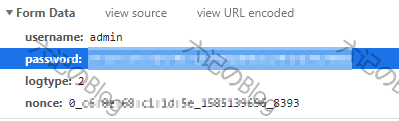前情提要:当前分析的样本为 小米路由器千兆版
分析POST提交数据
通过Google浏览器,使用F12(开发者工具)中的Network爬取post数据
图1.获取到的post数据
分析可知
username 为admin[明文]password 为**************[密文,当然这里也不可能写出来]logtype 为2[明文]nonce 为生成的文本,为0_MAC地址_不清楚__不清楚
分析源代码
路由器登录地址为 192.168.31.1 或者 miwifi.com
通过Google浏览器,使用Ctrl+U(查看源代码)
分析可知
登录数据加密函数为**function loginHandle ( e ) **—位置为1269[每个人的可能不一样]
1 2 3 4 5 6 7 8 9 10 11 12 13 14 15 16 17 18 19 20 21 22 23 24 25 26 27 28 29 30 31 32 33 34 35 36 37 38 39 40 41 42 43 44 45 46 47 48 49 function loginHandle ( e ) { e.preventDefault (); var formObj = document .rtloginform ; var pwd = $( '#password' ).val (); if ( pwd == '' ) { return ; } var nonce = Encrypt .init (); var oldPwd = Encrypt .oldPwd ( pwd ); var param = { username : 'admin' , password : oldPwd, logtype : 2 , nonce : nonce }; $.pub ('loading:start' ); var url = '/cgi-bin/luci/api/xqsystem/login' ; $.post ( url, param, function ( rsp ) { $.pub ('loading:stop' ); var rsp = $.parseJSON ( rsp ); if ( rsp.code == 0 ) { var redirect, token = rsp.token ; if ( /action=wan/ .test (location.href ) ) { redirect = buildUrl ('wan' , token); } else if ( /action=lannetset/ .test (location.href ) ) { redirect = buildUrl ('lannetset' , token); } else { redirect = rsp.url ; } window .location .href = redirect; } else if ( rsp.code == 403 ) { window .location .reload (); } else { pwdErrorCount ++; var errMsg = '密码错误' ; if (pwdErrorCount >= 4 ) { errMsg = '多次密码错误,将禁止继续尝试' ; } Valid .fail ( document .getElementById ('password' ), errMsg, false ); $( formObj ) .addClass ( 'shake animated' ) .one ( 'webkitAnimationEnd mozAnimationEnd MSAnimationEnd oanimationend animationend' , function ( $('#password' ).focus (); $( this ).removeClass ('shake animated' ); } ); } }); }
分析函数 第一步,获取pwd值 1 var pwd = $( '#password' ).val (); '获取id为password的输入框内的内容
第二步,获取nonce值 1 var nonce = Encrypt .init (); ' 调用Encrypt函数中的init函数(?)
Encrypt函数中的init
1 2 3 4 5 6 init : function ( var nonce = this .nonceCreat (); '调用nonceCreat this.nonce = nonce; return this.nonce; ' 返回 this .nonce },
nonceCreat
1 2 3 4 5 6 7 8 9 10 11 12 13 nonceCreat : function ( var type = 0 ; 'type为0 var deviceId = ' c6 :8e :68 :c1 :1d :5e'; ' deviceId为c6 :8e :68 :c1 :1d :5e 电脑的MAC 地址 var time = Math .floor (new Date ().getTime () / 1000 ); 'time为 当前毫秒数/1000 的 浮点数 var random = Math.floor(Math.random() * 10000); ' random为 获取随机数的1 万倍 的 浮点数 return [type, deviceId, time, random].join ('_' ); '返回 type deviceId time random ' 返回 0_c6 :8e :68 :c1 :1d :5e_当前时间_随机数},
所以nonce等于0_c6:8e:68:c1:1d:5e_当前时间__随机数
1 var oldPwd = Encrypt .oldPwd ( pwd ); '调用Encrypt函数中的oldPwd
Encrypt函数中的oldPwd
1 2 3 4 oldPwd : function (pwd ){ return CryptoJS .SHA1 (this .nonce + CryptoJS .SHA1 (pwd + this .key ).toString ()).toString (); '返回 sha1加密(nonce + sha1加密(密码+key)) },
第三步,获取POST数据 1 2 3 4 5 6 var param = { username : 'admin' , password : oldPwd, logtype : 2 , nonce : nonce };
与之前获取的POST数据进行对比
即可得到结果-Form Data
实现过程
下次再实现,这次就分析到这里